AWS walkthrough.
Projects galore >.<, you need to log in to the [management console][1] to try em out
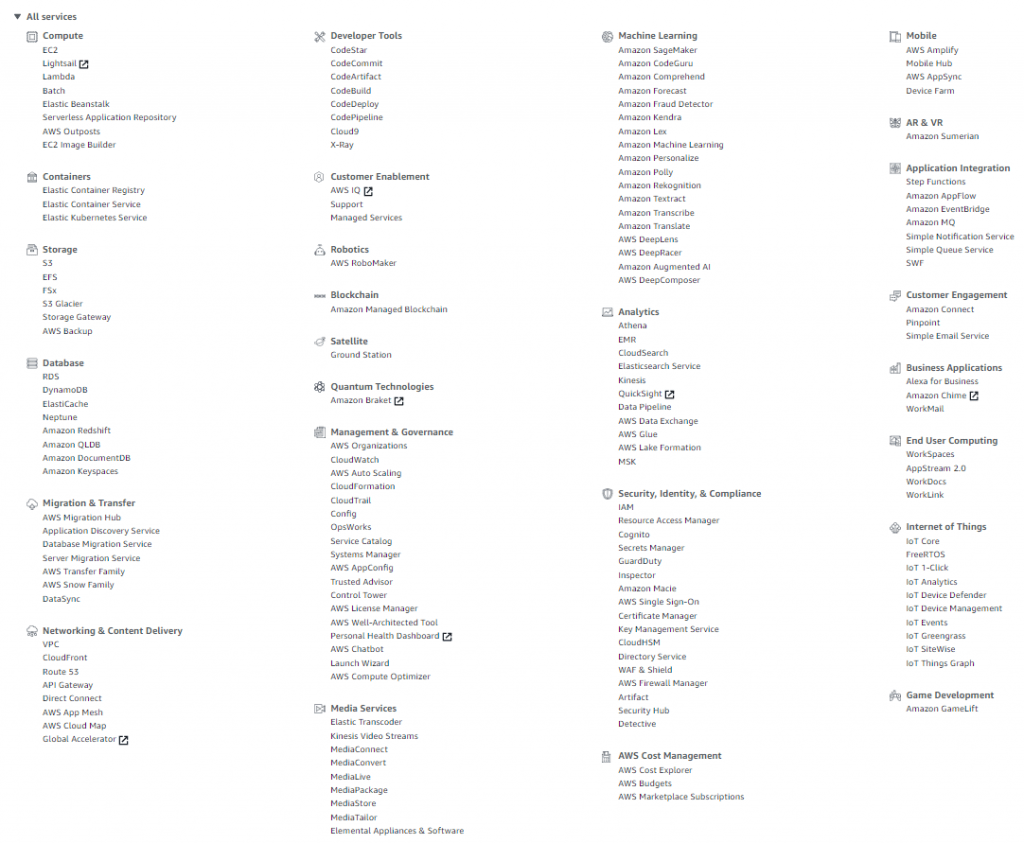
Tons of hands-on tutorials can be found [here][2]
Free instance (& attached IP address) can be created at ease using [lightsail][3]
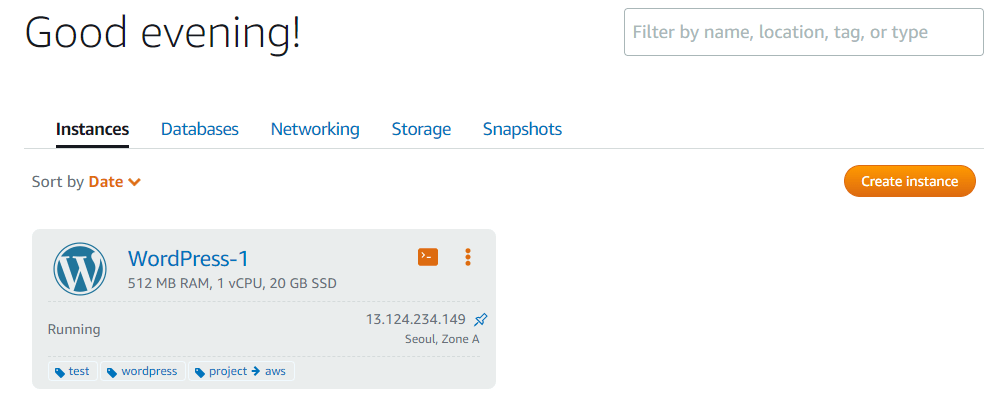
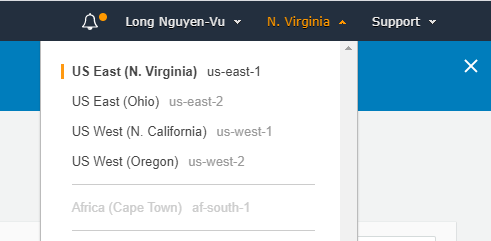
A bit confusion can cost you money. They charge you for the notebook instance inside Amazon SageMaker Studio BUT the Notebook instances tab won’t show any running notebook. Make sure to delete an app & user inside Amazon SageMaker Studio to avoid unexpected charge caused by notebook instance running inside it. Check the two photos below: notebook instance charge occurred but there is no notebook instance visible in the second photo.